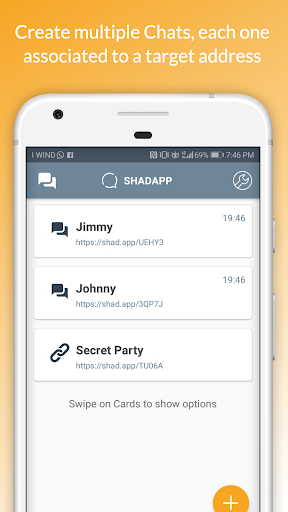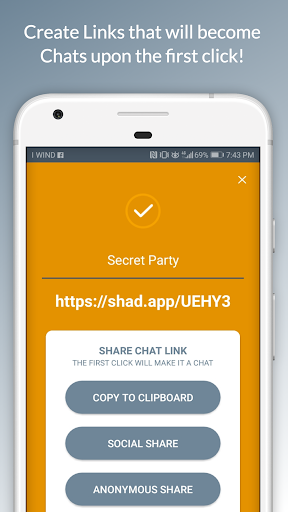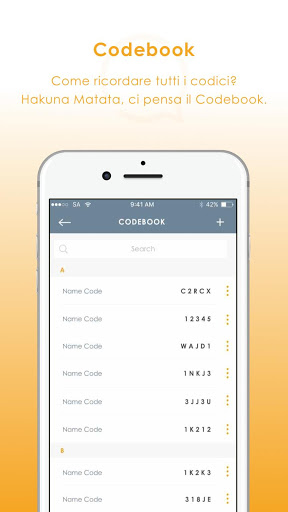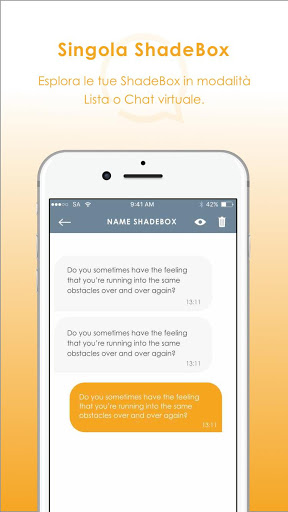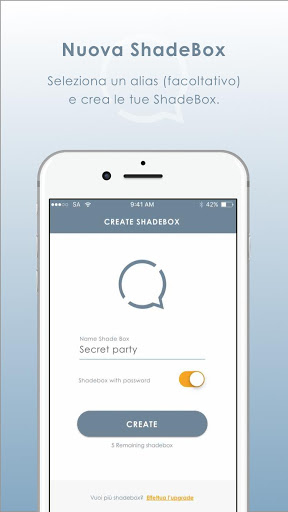1..2..Chat!
If you are looking for a service that allows you to create a PRIVATE chat, a TEMPORARY chat, an ANONYMOUS chat, a SECURE chat, a PROTECTED chat ...
If you are looking for a service that allows you to manage many destination addresses at the same time ...
If you want to avoid being spied on by keeping HIDDEN your messages and your images on the net, with NO ONE having the chance to spy on them ...
If you want to create and delete inboxes with just one TAP ...
ShadApp® Messenger is the app for you !!!!
ShadApp® Messenger is the IM app used by the VIP, the highest security and communication privacy requirements. ShadApp® offers users a NEW and INNOVATIVE communication and messaging private chat experience, providing a temporary address to preserve sender and recipient contacts.
The ideal solution for those who do not want to use unsafe app chat (such as ad apps, real estate, services, dating for single, dating for married people), but want to chat with new people without sharing personal information.
How it works
With ShadApp Messenger the user can generate a chat invite link with a click.
The first user who clicks on the link will be part of a chat with the creator of that invitation. Any of the two users can deactivate that chat at any time.
Message delivery is protected by cryptography trained in a cross-entropy regime, obtaining a non-linear variant of multinomial logistic regression that does not allow possible hackers to decrypt the contents (TRY TO BELIEVE) and managed by the ShadApp Cloud service.
Protect your privacy, try it now!
1.Inbox
Log in to create invitations and read incoming messages. The Inbox form shows the list of your active chats and invitations waiting to become chat.
2.New chat
Creating a chat is very simple: from the inbox form users can generate an invitation with a click, and then share the link. The user who will first click on the invitation will be your interlocutor in the temporary chat.
Cancel the chat to deactivate it: you will not be available anymore!
Aggiorniamo regolarmente ShadApp® Messenger per fornirti un’esperienza utile e ricca di nuove funzionalità. Per migliorare la nostra applicazione, ci basiamo principalmente sui vostri suggerimenti e commenti.
Grazie per aver scelto di usare ShadApp® Messenger!
Versione 2.0 di ShadApp® Messenger
What's new in ShadApp® 1.3.0:- New feature "Show Username" inside Privacy Settings;- Now, when a Shaderoom is created, a message is automatically sent to the code associated;- Improved stability;- Bug fixing;Enjoy ShadApp® Messenger!
Changelog Shadapp® Messenger 1.2.3:• Spanish Traslation;• Improved stability;• Many UX and UI improvements;• Minor Bug Fixing.• New registration pending context.We are constantly updating ShadApp® Messenger to provide you a useful experience and rich in new features. To improve our App, we deeply rely on users’ tips and feedbacks.Thanks for using ShadApp® Messenger!
Changelog Shadapp® Messenger 1.2.3:• Spanish Traslation;• Improved stability;• Many UX and UI improvements;• Minor Bug Fixing.• New registration pending context.We are constantly updating ShadApp® Messenger to provide you a useful experience and rich in new features. To improve our App, we deeply rely on users’ tips and feedbacks.Thanks for using ShadApp® Messenger!
We are constantly updating ShadApp® Messenger to provide you a useful experience and rich in new features. To improve our App, we rely deeply on tips and feedbacks.• Now you can share/send pictures from camera and gallery when you are in shaderoom mode• Many UX and UI improvements.• Many Bugs Fixed;• New registration pending context.Thanks for using ShadApp® Messenger!